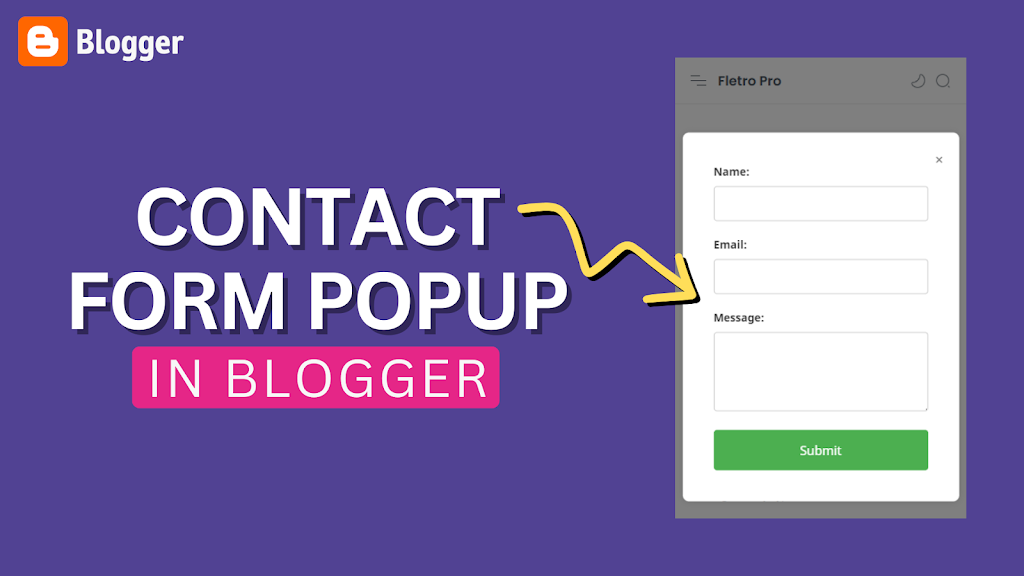Nó có thể sẽ không hoạt động nếu tên miền của bạn được kết nối với Cloudflare DNS.
Quan trọng!
Trước khi chúng ta bắt đầu thêm mã vào XML, tôi khuyên bạn nên sao lưu giao diện hiện tại của mình. Nếu có bất kỳ vấn đề nào xảy ra, bạn có thể khôi phục lại sau.
Bước 1:
Trước hết, đăng nhập vào Bảng điều khiển Blogger của bạn
Bước 2:
Trên Bảng điều khiển Blogger, nhấp vào Chủ đề (Theme).
Bước 3:
Nhấp vào biểu tượng mũi tên xuống bên cạnh nút 'tùy chỉnh' (customize).
Bước 4:
Nhấp vào Chỉnh sửa HTML (Edit HTML), bạn sẽ được chuyển hướng đến trang chỉnh sửa.
Bước 5:
Bây giờ hãy tìm mã ]]></b:skin> và dán các đoạn mã CSS sau ngay phía trên nó.
/* CSS by Fineshop Design */
.blogger-form .input-field{margin-bottom:12px}
.blogger-form .input-field>input,.blogger-form .input-field>textarea{width:100%;padding:12px 24px;border-radius:6px;border:1px solid #e0e0e0;background:#fff;font-weight:500;font-size:16px;color:#6b7280;outline:0;resize:none}
.input-field>input:focus{border-color:#6a64f1;box-shadow:0 3px 8px rgba(0,0,0,.05)}
.blogger-form .input-field>label{font-size:14px;opacity:.8}
.blogger-form .submit-button{outline:0;border:none;background:#204ecf;color:#fff;padding:10px 14px;border-radius:30px;font-size:14px;display:inline-flex;align-items:center;justify-content:center}
.blogger-form .submit-button:hover{box-shadow:2px 2px 8px rgba(0,0,0,.1)}
.blogger-form .submit-button:active{box-shadow:4px 4px 8px rgba(0,0,0,.15)}
.form-notification{background:#c1e4ff;border-radius:10px;padding:15px;font-size:13px;line-height:.9rem;margin:15px 0}
.error .form-notification{background:#ffd3d0}
.success .form-notification{background:#d0f4d7}
Bước 6:
Dán mã sau ngay phía trên thẻ </body>.
<!--[ Contact Form JS by Fineshop Design ]-->
<b:section class='hidden' id='section-contact-form' maxwidgets='1' showaddelement='false'>
<b:widget id='ContactForm005' locked='true' title='Contact Form' type='ContactForm' version='2' visible='true'>
<b:includable id='main'><b:include name='content'/></b:includable>
<b:includable id='content'>
<script>/*<![CDATA[*/ (function(a){let b=function(a,b){for(let c in b)if(b.hasOwnProperty(c)){let d=b[c];a=a.replace(new RegExp("{{"+c+"}}","g"),d)}return a},c=function(a,b,d){if(void 0===a)return"";if(d=d||[],"object"==typeof a)for(var e in a)c(a[e],b||e,d);else d.push(b+"="+encodeURIComponent(a));return d.join("&")},d=null,e=function(b,c,e){e&&(b.classList.remove("notif","error","success","sending"),b.classList.add("notif",e)),b.innerHTML="<div class='form-notification'>"+c+"</div>",clearTimeout(d),d=setTimeout(function(){b.innerHTML="",b.classList.remove("notif","error","success","sending"),d=null},"number"==typeof a.notifTimeout?a.notifTimeout:4e3)},f=function(b){let f={name:b.elements.name.value,email:b.elements.email.value,message:b.elements.message.value,blogID:a.widget.blogId,token:a.widget.token},g=b.notifElement;if(clearTimeout(d),!1===/^[+a-zA-Z0-9_.!#$%&'*\/=?^`{|}~-]+@([a-zA-Z0-9-]+\.)+[a-zA-Z0-9]{2,63}$/.test(f.email))e(g,a.widget.invalidEmailNotif,"error");else if(""===f.message)e(g,a.widget.emptyMessageNotif,"error");else{e(g,a.widget.sendingNotif,"sending");let d=null;try{d=new XMLHttpRequest}catch(b){try{d=new ActiveXObject("Msxml2.XMLHTTP")}catch(b){try{d=new ActiveXObject("Microsoft.XMLHTTP")}catch(b){console.warn("XHR not supported")}}}null===d?e(g,a.widget.notSentNotif,"error"):(d.open("POST",b.action),d.setRequestHeader("Content-Type","application/x-www-form-urlencoded"),d.onreadystatechange=function(){if(4===d.readyState){let c=d.responseText;200===d.status?(c=JSON.parse(c),"ok"===c.type?(e(g,a.widget.sentNotif,"success"),b.reset()):e(g,a.widget.notSentNotif,"error")):e(g,a.widget.notSentNotif,"error")}},d.send(c(f)))}},g=document.querySelectorAll("string"==typeof a.selectors?a.selectors:".bloggerForm");(function(a,b){Array.prototype.forEach.call(a,b)})(g,function(c,d){let e="contact-form-"+(d+1),g=document.createElement("form");g.name=e,g.method="POST",g.action=a.widget.submitUrl,g.classList.add("blogger-form"),g.innerHTML=b(a.template,{NAMEID:e+"-name",EMAILID:e+"-email",MESSAGEID:e+"-message",SUBMITID:e+"-submit",NOTIFID:e+"-notif",NAME:a.widget.nameText,EMAIL:a.widget.emailText,MESSAGE:a.widget.messageText,SUBMIT:a.widget.sendText});let h=g.querySelector("#"+e+"-notif");h.classList.add("form-notification-area"),g.notifElement=h,g.addEventListener("submit",function(a){a.preventDefault(),f(g,a)}),c.innerHTML="",c.appendChild(g)})}) ({ widget: /*]]>*/{ sendingNotif: "<data:contactFormMessageSendingMsg.jsonEscaped/>", sentNotif: "<data:contactFormMessageSentMsg.jsonEscaped/>", notSentNotif: "<data:contactFormMessageNotSentMsg.jsonEscaped/>", invalidEmailNotif: "<data:contactFormInvalidEmailMsg.jsonEscaped/>", emptyMessageNotif: "<data:contactFormEmptyMessageMsg.jsonEscaped/>", title: "<data:title.jsonEscaped/>", blogId: "<data:blogId.jsonEscaped/>", nameText: "<data:contactFormNameMsg.jsonEscaped/>", emailText: "<data:contactFormEmailMsg.jsonEscaped/>", messageText: "<data:contactFormMessageMsg.jsonEscaped/>", sendText: "<data:contactFormSendMsg.jsonEscaped/>", token: "<data:contactFormToken.jsonEscaped/>", submitUrl: "<data:submitUrl.jsonEscaped/>" }/*<![CDATA[*/, selectors: ".bloggerForm", notifTimeout: 6000, template: "<div class='input-field'><label for='{{NAMEID}}'>{{NAME}}</label><input type='text' name='name' id='{{NAMEID}}'/></div><div class='input-field'><label for='{{EMAILID}}'>{{EMAIL}}</label><input type='text' name='email' id='{{EMAILID}}'/></div><div class='input-field'><label for='{{MESSAGEID}}'>{{MESSAGE}}</label><textarea name='message' id='{{MESSAGEID}}'></textarea></div><button class='submit-button' type='submit' id='{{SUBMITID}}'>{{SUBMIT}}</button><div id='{{NOTIFID}}' class='notification-cont'></div>" }) /*]]>*/</script>
</b:includable>
</b:widget>
</b:section>
Bước 7:
Lưu các thay đổi bằng cách nhấp vào biểu tượng 'Save'
Bước 8:
Thêm mã sau vào trang của bạn để thêm Mẫu Liên hệ:
<div class='bloggerForm'></div>
Bài viết được dịch từ nguồn fineshopdesign.com